ネタです。
先日こんな記事がバズっていました。
Embedded content: https://qiita.com/issei_y/items/ab641746be2704db98be
この記事を読んでGitHubでSNSのプロフィールを差分管理して、それをもとにサーバーレスプログラムで情報を更新できたら面白いなーと思ったのが今回のモチベーションです。
仕組みとしてはこんな感じ。
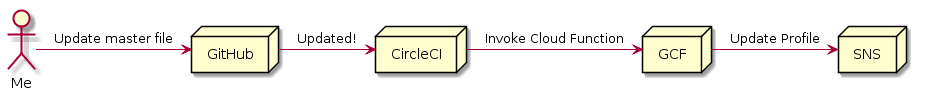
CircleCIでmasterブランチの変更を検知したらBotを起動し、API経由でSNSのプロフィール情報を更新します。
GCP大好きマンなのでTypeScript on Firebase Cloud Functionsなプログラムです。
プロジェクトの立ち上げ
いつもどおりFirebase consoleからプロジェクトを新規に作成し、CLIから $ firebase initを実行します。
関連ツールのインストールやCLIの操作はこの辺を参照のこと。
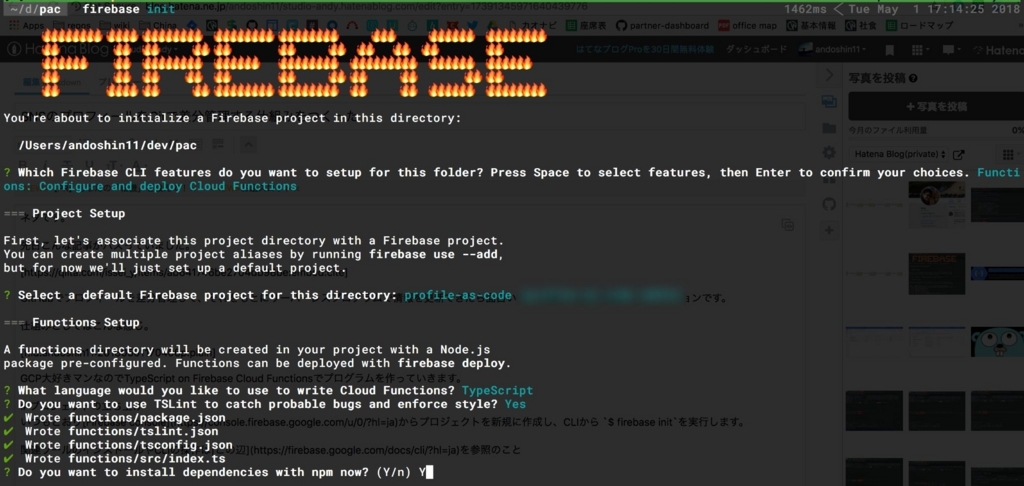
Master fileの取得
今回はGitHub上にあらかじめ別のプロジェクトを作成し、そちらに profile.jsonというSNSのプロフィールを管理するMaster fileを用意しました。
Embedded content: https://github.com/andoshin11/social-profile
JSONの中身はこんな感じ
// profile.json
{
"twitter": "Vue lead at merpay, Inc."
}このファイルをCloud Functions上で取得・パースするプログラムを実装していきます。 functions/src/index.tsに以下の内容を記述。
// index.ts
import * as functions from 'firebase-functions';
import fetch from 'node-fetch';
// 自分のmaster fileのurlを入れる
const SOURCE = "https://github.com/andoshin11/social-profile/raw/master/profile.json";
enum Service {
TWITTER = "twitter",
}
interface Profile {
[Service.TWITTER]: string;
}
/**
* getProfile function
*
* @return {Profile} Profile master data
**/
const getProfile = async (): Promise<Profile> => {
const res = await fetch(SOURCE);
const json = await res.json();
return json;
}
export const testFunc = functions.https.onRequest(async (req, res) => {
try {
const profile = await getProfile();
res.send(profile[Service.TWITTER]);
} catch(e) {
console.log(e)
}
});
$ firebase deployコマンドでデプロイしたら表示されるURLを叩いてレスポンスを確認します。
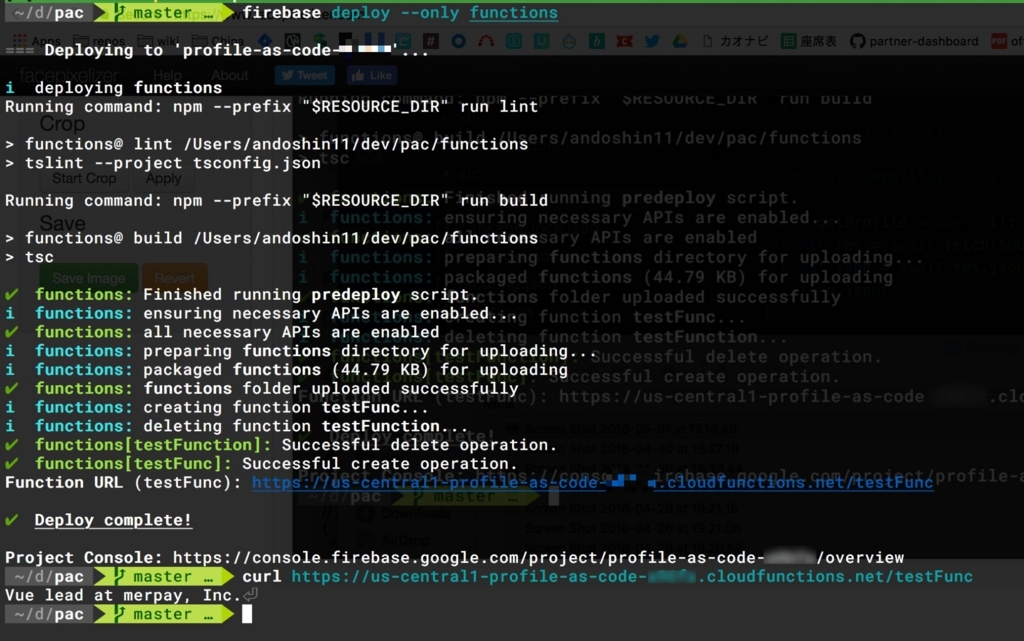
Cloud FunctionsからGitHubで管理するデータを参照できるようになりました👏👏
Twitterのプロフィールを更新する
Cloud FunctionからTwitter APIを叩いてプロフィールを更新してみます。
APIを直接叩く実装はなかなか大変なので以下のnodeパッケージを利用
Embedded content: https://www.npmjs.com/package/twitter
新たに functions/src/twitter.tsを作成し、以下の内容を記述します。
// twitter.ts
import * as functions from 'firebase-functions'
import * as Twitter from 'twitter'
export default class TwitterClient {
private client
constructor() {
this.client = new Twitter({
consumer_key: functions.config().twitter.consumer_key,
consumer_secret: functions.config().twitter.consumer_secret,
access_token_key: functions.config().twitter.access_token_key,
access_token_secret: functions.config().twitter.access_token_secret
})
}
/**
* updateProfile function
* updates twitter profile
**/
updateProfile(description: string): Promise<void> {
return this.client.post('account/update_profile', {
description
})
}
}Twitter APIの利用に必要なAPI KeyとSecretは事前にこちらから取得し、Firebaseの環境変数に設定しておいてください。
index.tsでmaster fileを取得後に以下の処理を追加
// index.ts
...
export const testFunc = functions.https.onRequest(async (req, res) => {
try {
const profile = await getProfile();
const client = new TwitterClient()
await client.updateProfile(profile[Service.TWITTER])
res.send('success');
} catch(e) {
console.log(e)
}
});再度関数をデプロイし、 curlでエンドポイントを叩いて起動します。
こちらが関数実行前のプロフィール

そしてこちらが関数実行後のプロフィール

GitHubのデータがTwitterに反映されたのが確認できました!
IAMでセキュリティ強化
デフォルトの状態では誰でもCloud Functionsを起動できてしまいセキュリティ上よろしくないので、認証フローを追加していきます。
Embedded content: http://studio-andy.hatenablog.com/entry/cloud-functions-iam
手前味噌ながら先日書いた上の記事を参考にIAMを利用した認証の仕組みを実装。 index.tsは全体的に書き直しました。
// index.ts
import * as functions from 'firebase-functions';
import fetch from 'node-fetch';
import * as Google from 'googleapis-async';
import TwitterClient from './twitter';
const SOURCE = "https://github.com/andoshin11/social-profile/raw/master/profile.json";
enum Service {
TWITTER = "twitter",
}
interface Profile {
[Service.TWITTER]: string;
}
/**
* getProfile function
*
* @return {Profile} Profile master data
**/
const getProfile = async (): Promise<Profile> => {
const res = await fetch(SOURCE);
const json = await res.json();
return json;
}
/**
* getAccessToken function
*
* @param {Object} req Cloud Function request context
**/
const getAccessToken = (req) => {
const header = req.get('Authorization')
if (header) {
const match = header.match(/^Bearer\s+([^\s]+)$/);
if (match) {
return match[1];
}
}
return null;
}
/**
* isValidUser function
*
* @param {Object} req Cloud Function request context.
* @param {Object} res Cloud Function response context.
* @return {boolean} whether the user is valid
*/
const isValidUser = async (req, res): Promise<boolean> => {
const accessToken = getAccessToken(req);
if (!accessToken) return false;
const auth = new Google.auth.OAuth2();
// Set credential
auth.setCredentials({ access_token: accessToken });
const bucket = functions.config().bucket.pac;
const permission = 'storage.buckets.get';
const options = {
bucket,
permissions: [permission],
auth
}
try {
const response = await Google.storage('v1').buckets.testIamPermissions(options)
if (response && response['permissions'] && response['permissions'].includes(permission)) {
return true;
} else {
return false;
}
} catch (e) {
throw new Error(e)
}
}
export const updateProfile = functions.https.onRequest(async (req, res) => {
try {
const isValid = await isValidUser(req, res)
if (isValid) {
const profile = await getProfile();
const client = new TwitterClient();
await client.updateProfile(profile[Service.TWITTER]);
res.send('success');
} else {
res.status(403).send("The req is forbidden.");
}
} catch(e) {
console.log(e)
}
});
超絶コードが汚いのはご容赦ください。Cloud Bucketの名前を環境変数に設定するのをお忘れなく。
この状態で普通にcurlでエンドポイントを叩くとちゃんと認証エラーで怒られるはずです。
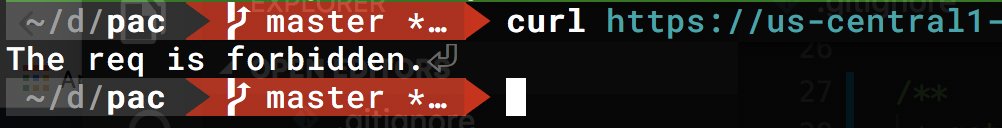
Circle CIの設定
master fileを更新するたびに手動でCloud Functionを起動するのは面倒なので、Circle CIに仕事を任せます。
Circle CIの設定を記述するのは前述のmaster fileを管理しているレポジトリの方です。
Embedded content: https://github.com/andoshin11/social-profile
こちらののmasterブランチに変更がpushされたらCloud Functionsのエンドポイントをaccess token付きで叩けるよう、 .circleci/config.ymlに記述します。
version: 2
jobs:
build:
docker:
- image: google/cloud-sdk
working_directory: ~/repo
steps:
- checkout
- run:
name: Decode Client Secret
command: echo "$CLIENT_SECRET" | base64 -i --decode > ./client-secret.json
- run:
name: Invoke Cloud Functions
command: curl $FUNCTION_URL -H "Authorization:Bearer $(GOOGLE_APPLICATION_CREDENTIALS=./client-secret.json gcloud auth application-default print-access-token)"
branches:
only:
- masterあらかじめ記事を参考にGCPの認証情報を持ったJSONを base64でエンコードしてCircle CIの環境変数( $CLIENT_SECRET)に設定しておいてください。Cloud Functionsのエンドポイントも環境変数で管理しています。
設定が完了したらmasterブランチに変更を加えて差分をpush。
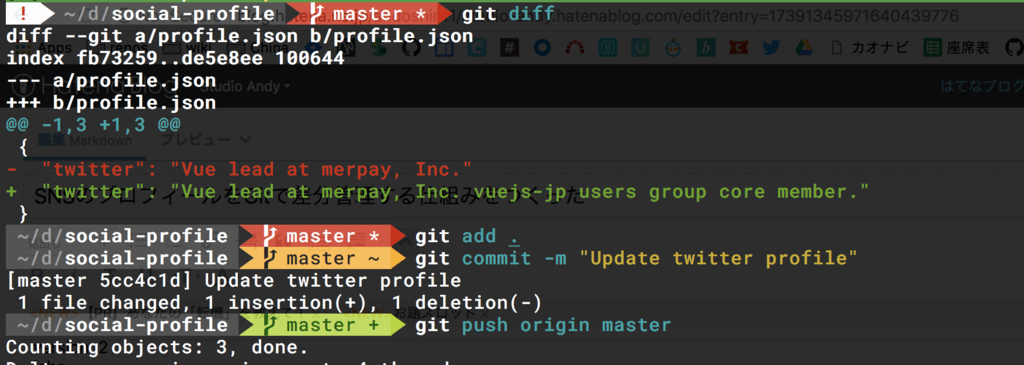
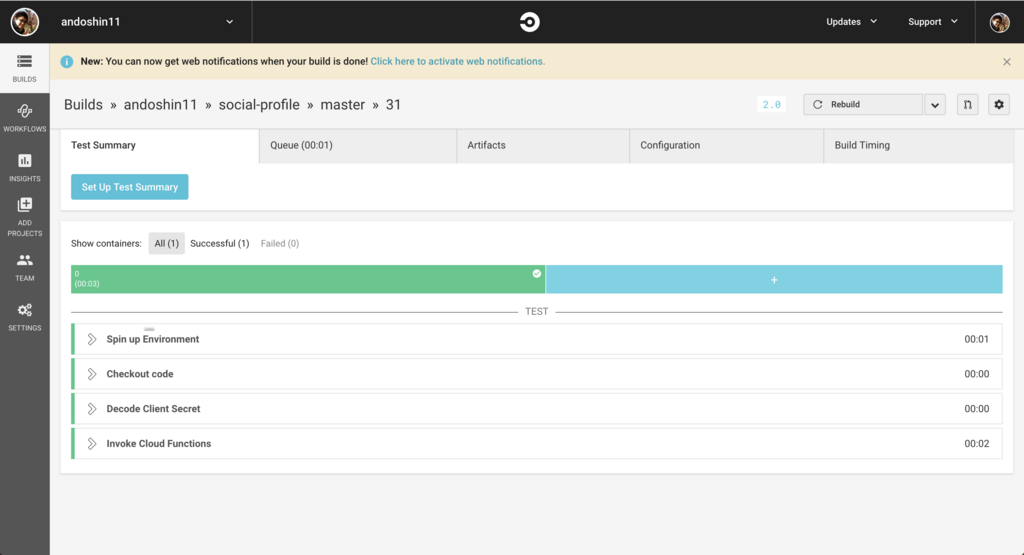
ビルドに成功👏👏

Twitterのプロフィールが自動で更新されました!!
TODO
今後やりたいことは以下の通り
- コードを綺麗にする(一番大事)
- Facebook・GitHubにも対応する
- cronでSNSを監視し、masterと差分があればpull request作成
まぁ気が向いたらやります。レポジトリはこちらです。
Embedded content: https://github.com/andoshin11/profile-as-code
まとめ
Cloud Functionsはシュッと書けるのでなれると便利です。デバッグは気合いで頑張る。TypeScript全然分からないので誰か教えてください。
